Studio Ghibli-Style Art: The Viral Instagram Trend Everyone Is Loving!
अगर आप Instagram पर एक्टिव रहते हैं, तो आपने हाल ही में Studio Ghibli-style AI-generated images की बाढ़ ज़रूर देखी होगी। ये soft, dreamy, और hand-drawn aesthetics वाली आर्टवर्क हर जगह ट्रेंड कर रही हैं! खासकर cozy lifestyle shots, nostalgic vibes और warm color palettes वाली इमेज लोगों का ध्यान खींच रही हैं।

क्या है Studio Ghibli स्टाइल?
Studio Ghibli जापान का एक मशहूर animation studio है, जिसने Spirited Away, My Neighbor Totoro, Howl’s Moving Castle जैसी आइकॉनिक फिल्में बनाई हैं। इनकी आर्ट स्टाइल की कुछ खास बातें:
✔ Soft watercolor textures
✔ Hand-drawn aesthetic
✔ Dreamy & nostalgic feel
✔ Warm and earthy tones
✔ Expressive characters & environments
अब AI image generators की मदद से कोई भी अपने फोटो को Ghibli-style artwork में बदल सकता है!
कैसे बना यह Instagram पर वायरल ट्रेंड?
- AI Art Generators का उछाल: DALL·E 3, Midjourney, और Adobe Firefly जैसे टूल अब hand-drawn anime-style इमेज बनाने में सक्षम हैं।
- Aesthetic Obsession: Instagram पर लोग aesthetic feeds को पसंद करते हैं, और Ghibli-styled images इस ट्रेंड में एकदम फिट बैठती हैं।
- Nostalgia Factor: Studio Ghibli की फिल्में nostalgic emotions जगाती हैं, और लोग इस वाइब को अपनी फोटोज़ में कैद करना चाहते हैं।
- Influencers & Creators: कई बड़े Instagram influencers और artists ने इस ट्रेंड को अपनाया, जिससे यह तेजी से पॉपुलर हो गया।
कैसे बनाएं अपनी खुद की Studio Ghibli-Style Image?
अगर आप भी अपने फोटो को Studio Ghibli स्टाइल में बदलना चाहते हैं, तो इन आसान स्टेप्स को फॉलो करें:
AI Image Generator चुनें:
DALL·E 3, Midjourney, या Leonardo AI का इस्तेमाल करें।
"A hand-drawn Studio Ghibli style artwork of a cozy living room with warm colors and soft lighting."
या फिर
"Generate a new image of this uploaded image in a studio Ghibli style."
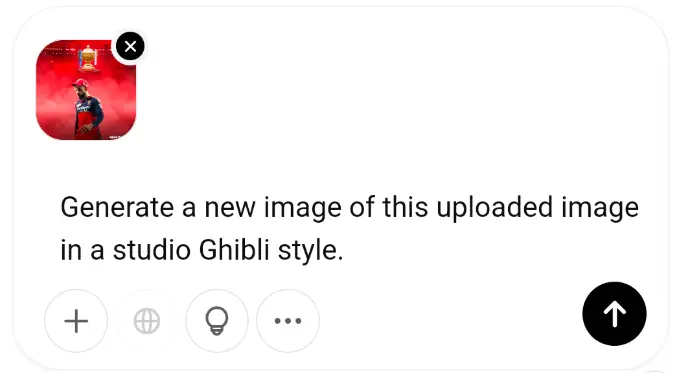
Generate करें -
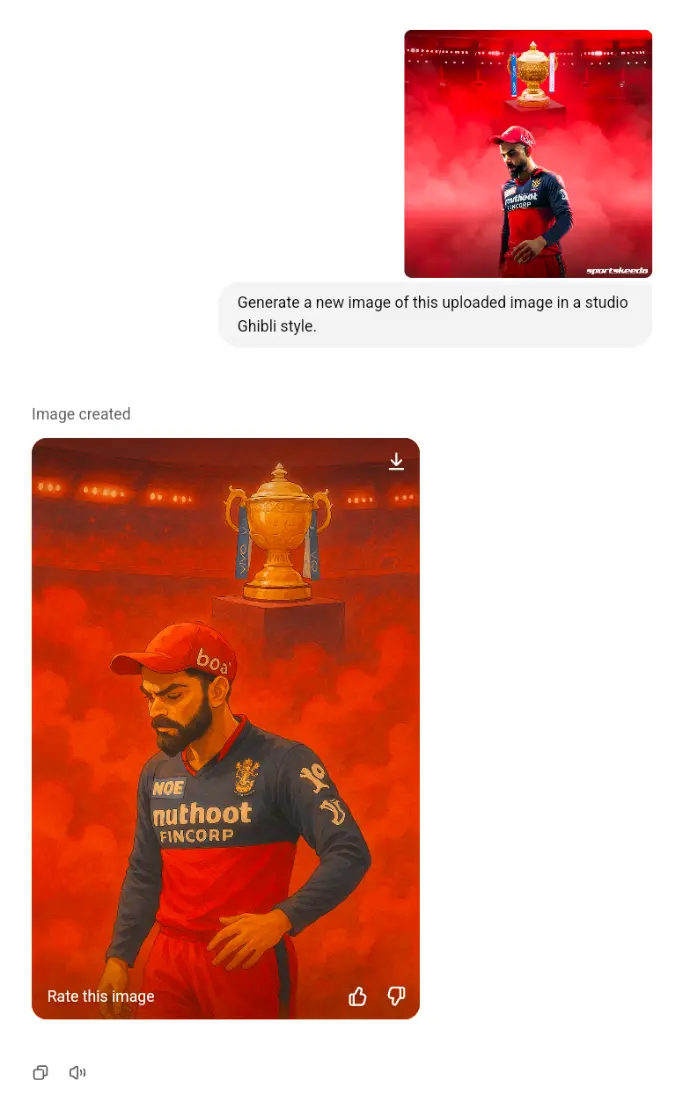
Image generate होने के बाद generate की गई इमेज को एडिट भी कर सकते हैं या फिर सीधा
Generate की गई image को Download करें।
एडिट करें:
Generated इमेज को Canva या Photoshop में filters & textures के साथ एडिट करें।
Instagram पर पोस्ट करें:
एक catchy caption और #StudioGhibliStyle #AIArt #AestheticVibes जैसे hashtags जोड़ें।

Let's trend on Instagram