YouTube पर एक viral वीडियो उतनी ही जरूरी है जितना कि उसका Eye-Catching Thumbnail। अगर आपके पास सिर्फ एक Rough Sketch है, तो भी आप उसे एक Stunning और Professional YouTube Thumbnail में बदल सकते हैं – बिना Photoshop के! इस ब्लॉग में हम जानेंगे कि कैसे आप ChatGPT और अन्य Powerful AI Tools का इस्तेमाल करके एक Basic Sketch को एक Engaging Thumbnail में बदल सकते हैं।
Step-by-Step Guide: Rough Sketch से बनाएं Pro-Level Thumbnail
Step 1: Sketch तैयार करें
Paper या Tablet पर Thumbnail का layout बनाएं
Example: Left side पर Face, Right side पर Bold Text, Background में Topic related image (AI, Tech, Gaming etc.)
Clear Photo लें या स्कैन करें
Step 2: ChatGPT में Sketch Upload करें
ChatGPT-4 का Image Input Feature इस्तेमाल करें
Sketch को Upload करें और नीचे दिया गया Prompt डालें:
Convert this rough sketch into a high-quality YouTube thumbnail with vibrant colors, bold text, and clean design.
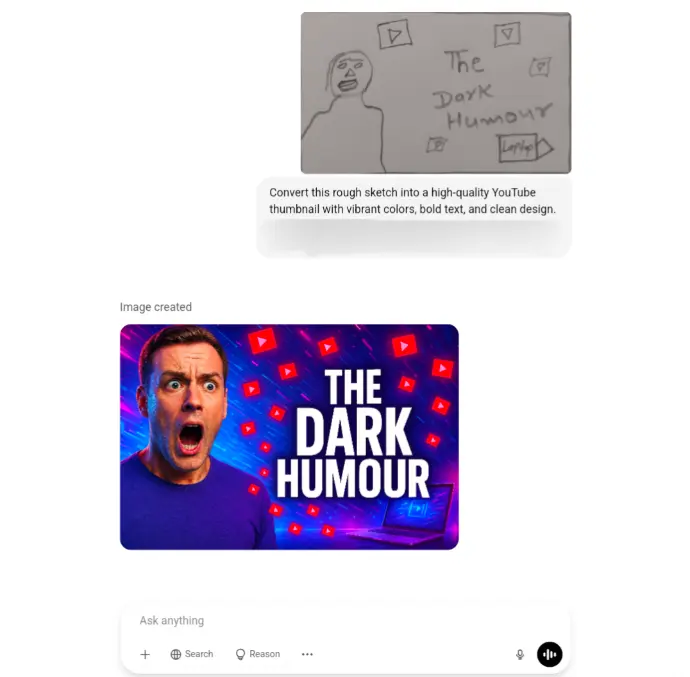
ChatGPT आपको Color Themes, Font Styles और Layout के सुझाव देगा
Step 3: AI Tools से Final Look बनाएं
Useful Tools:
Canva: Design और Text Add करने के लिए (Free और Pro दोनों version)
Remove.bg: Background Remove करने के लिए
Ideogram AI / Midjourney: Sketch को Digital Art में बदलने के लिए
Adobe Express / Fotor: Final Touches और High Resolution Export के लिए
Step 4: Final Touches Add करें
Bright Outline और Contrast Colors (Yellow-Black, Red-White)
Strong Expressions और Minimal Text (Max 3–5 Words)
Attention-Grabbing Words जैसे: “AI ने चौंका दिया!”, “Big Reveal”, “Must Watch”
क्यों ये तरीका Beginners के लिए Perfect है?
- Photoshop की ज़रूरत नहीं
- Fast और Easy Process
- AI Tools से Visual Quality Next-Level हो जाती है
- Sketch Ideas को बर्बाद होने से बचाएं
ChatGPT Thumbnail Prompts:
- “Design a tech reaction thumbnail with shocked face and red background.”
- “Convert this sketch into an educational thumbnail with clean white layout.”
- “Use yellow and black color scheme for a viral short video thumbnail.”
निष्कर्ष:
अब Rough Sketch को Viral YouTube Thumbnail में बदलना मुश्किल नहीं रहा। ChatGPT और AI Tools के साथ, आप बिना Design Skills के भी High-Quality Thumbnail बना सकते हैं। Sketch को digital form में लाकर उसे standout thumbnail में बदलें और अपने Content को Next Level पर ले जाएं।
अगर आपको Thumbnail बनाने में मदद चाहिए, तो अपना Sketch भेजें या Comment करें – हम यहाँ आपकी Creative Journey में साथ देने के लिए तैयार हैं।